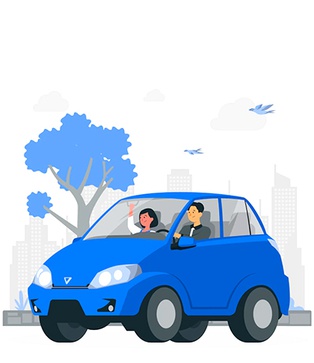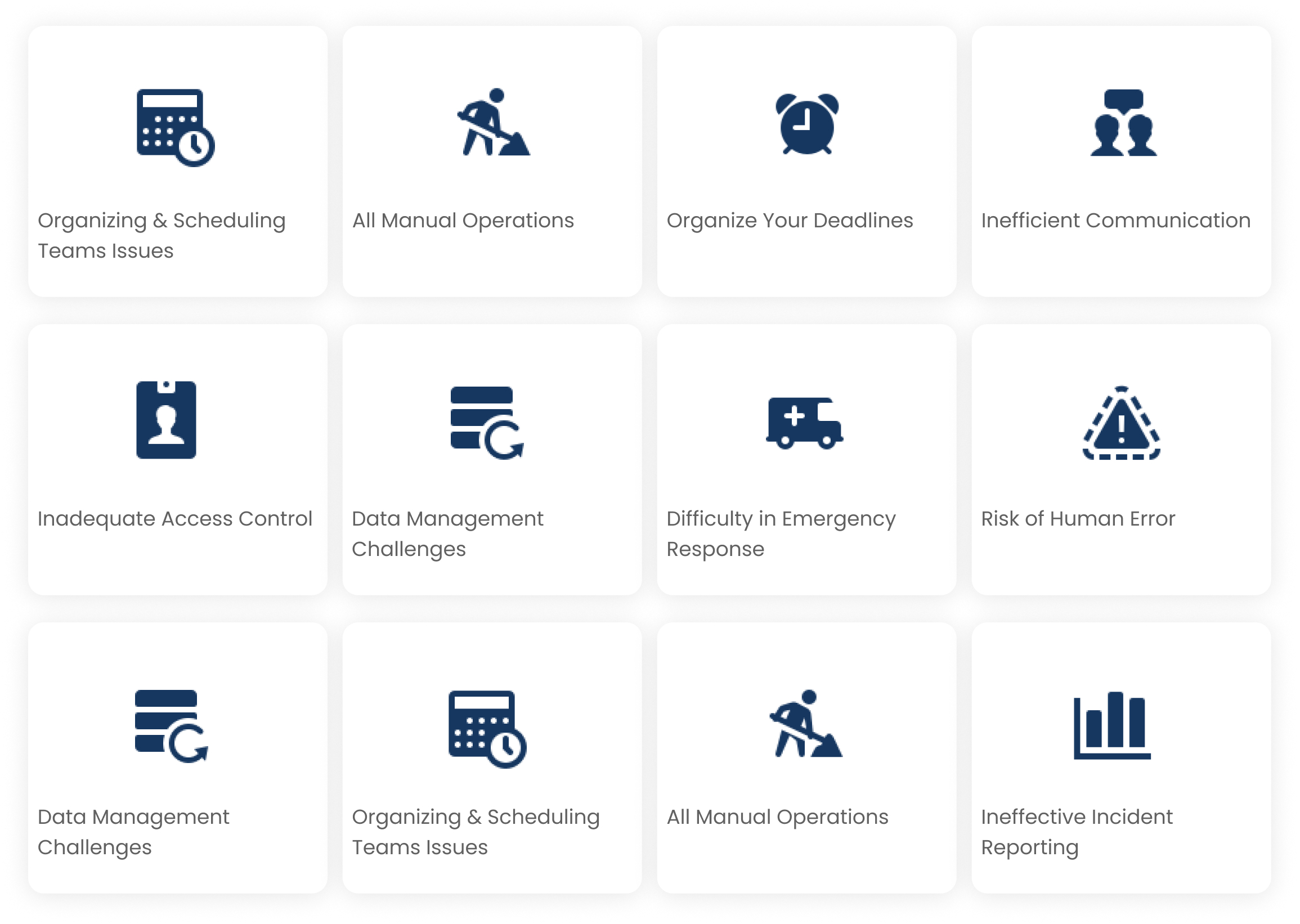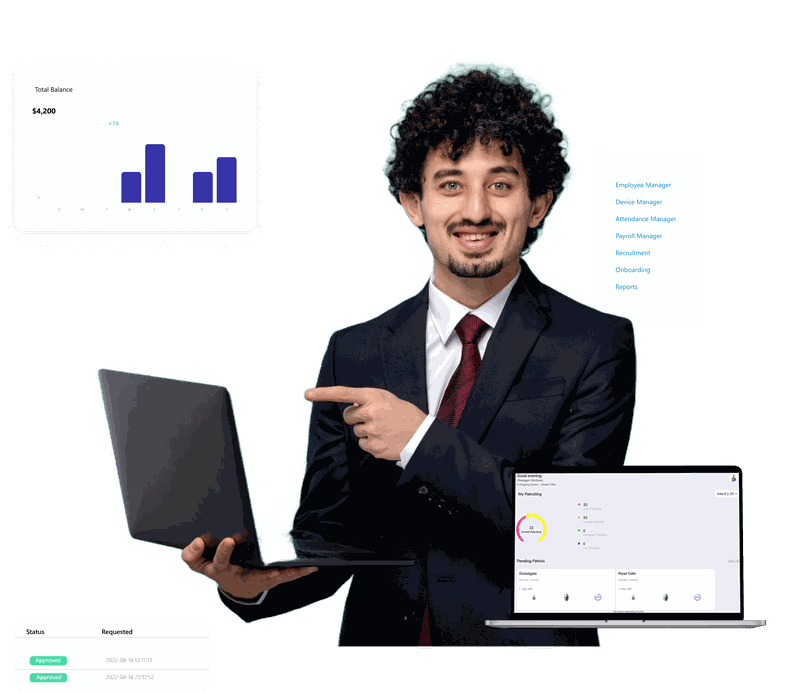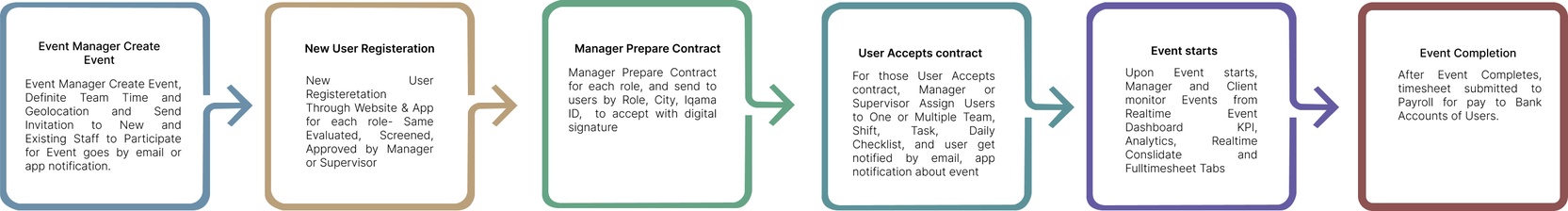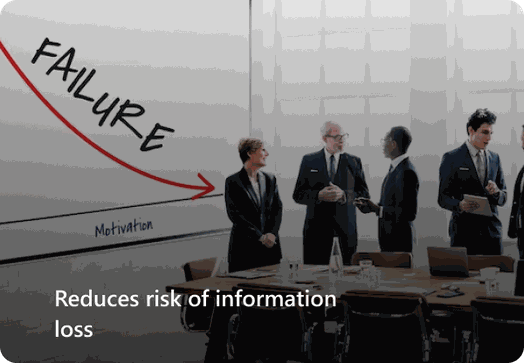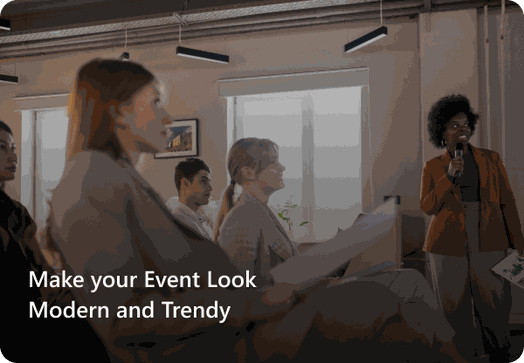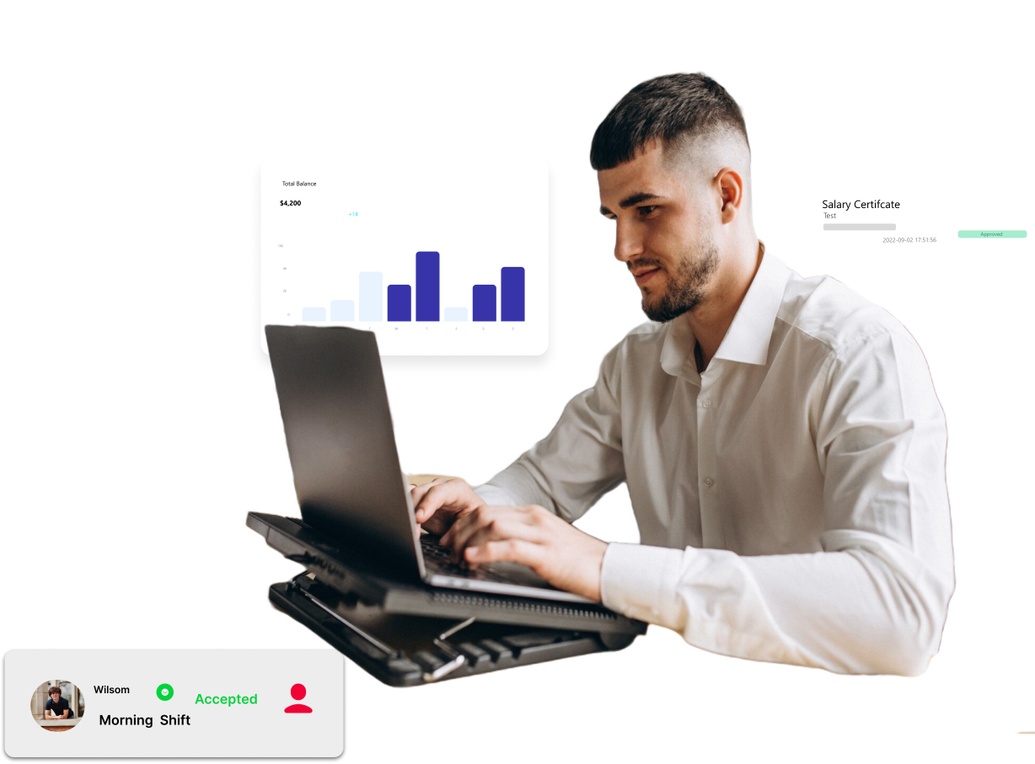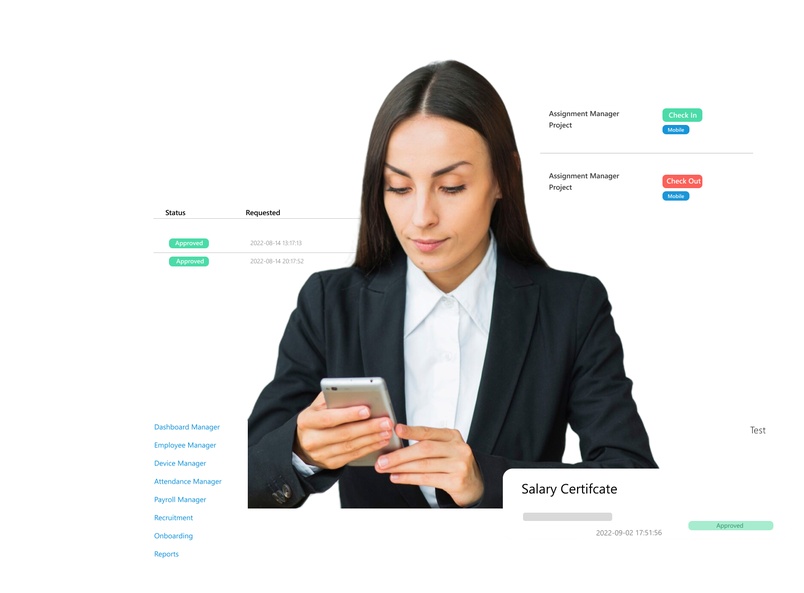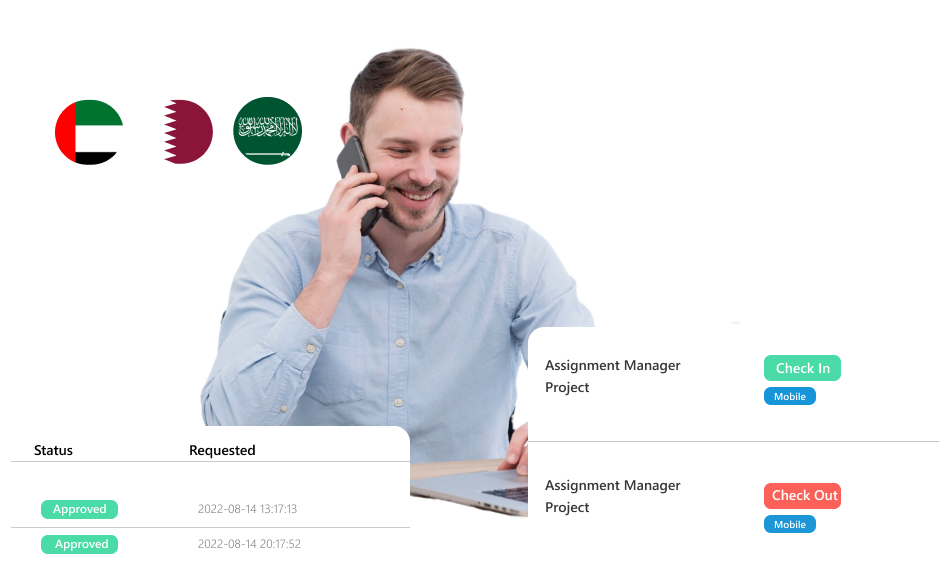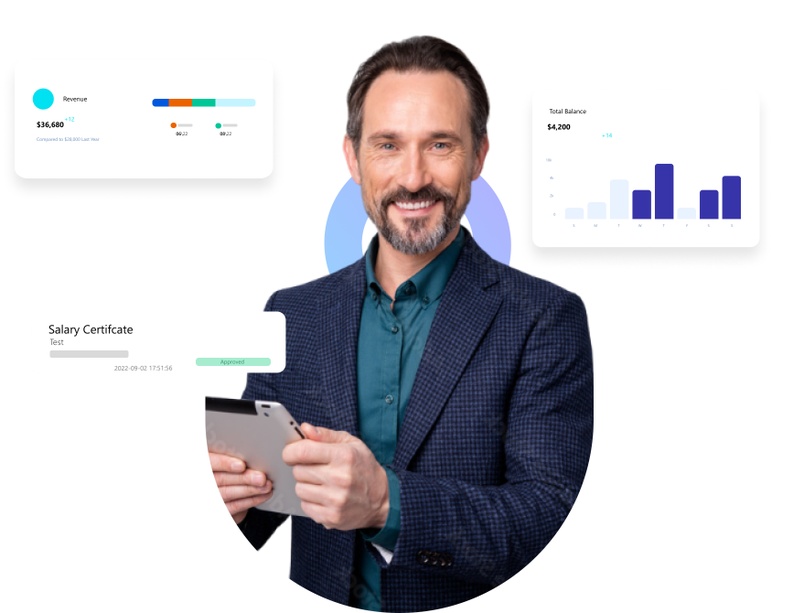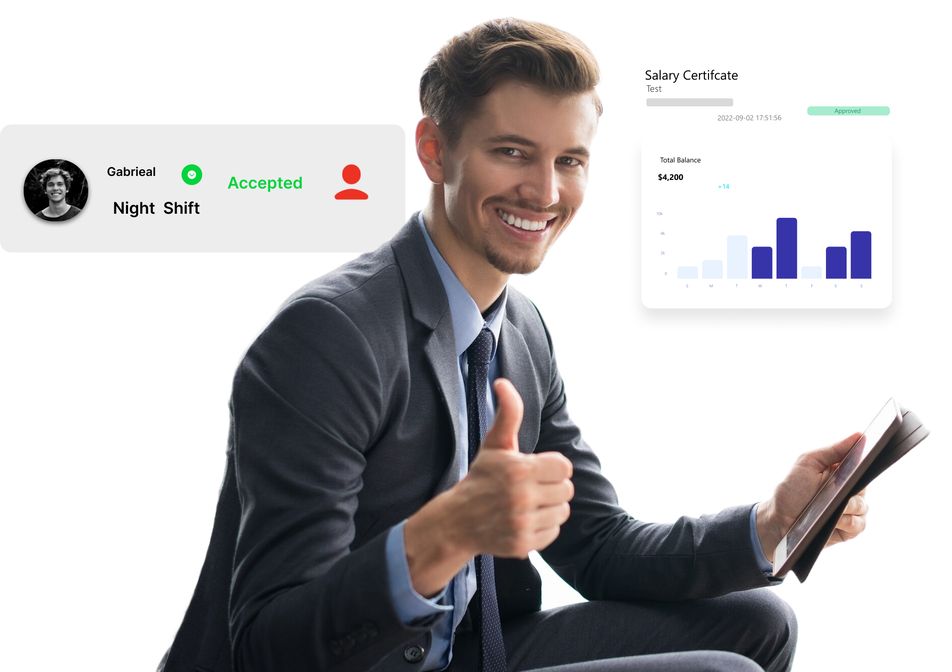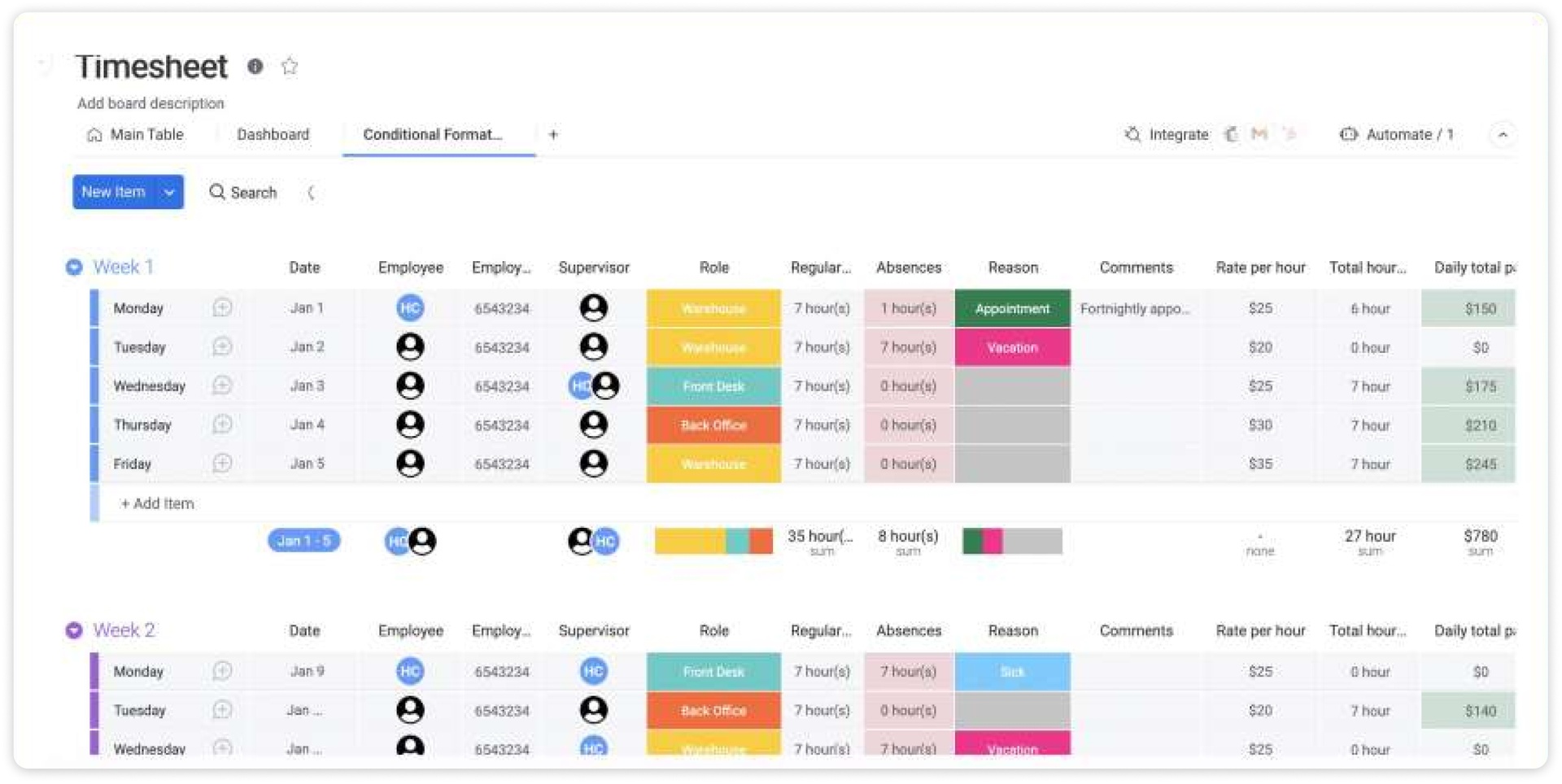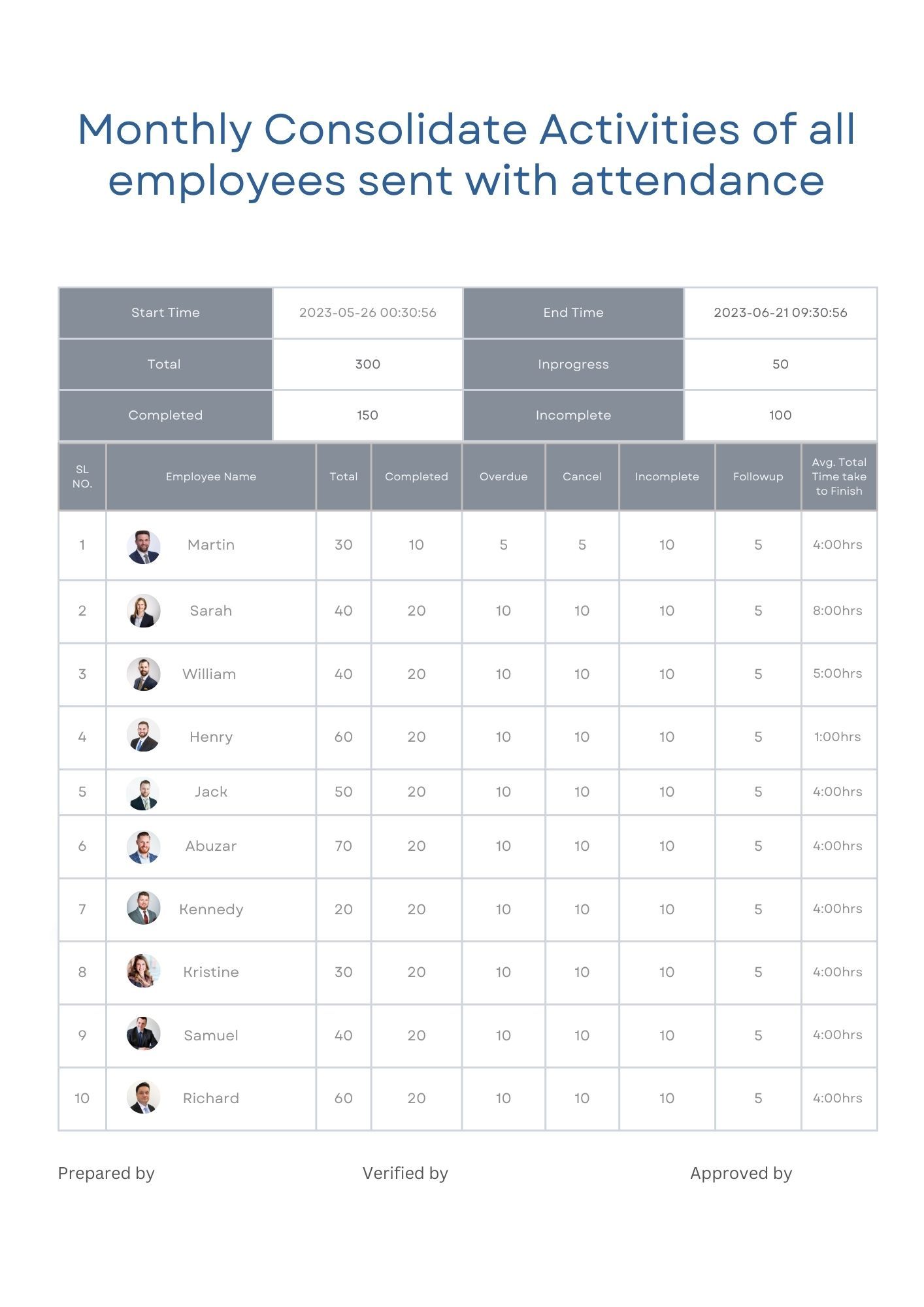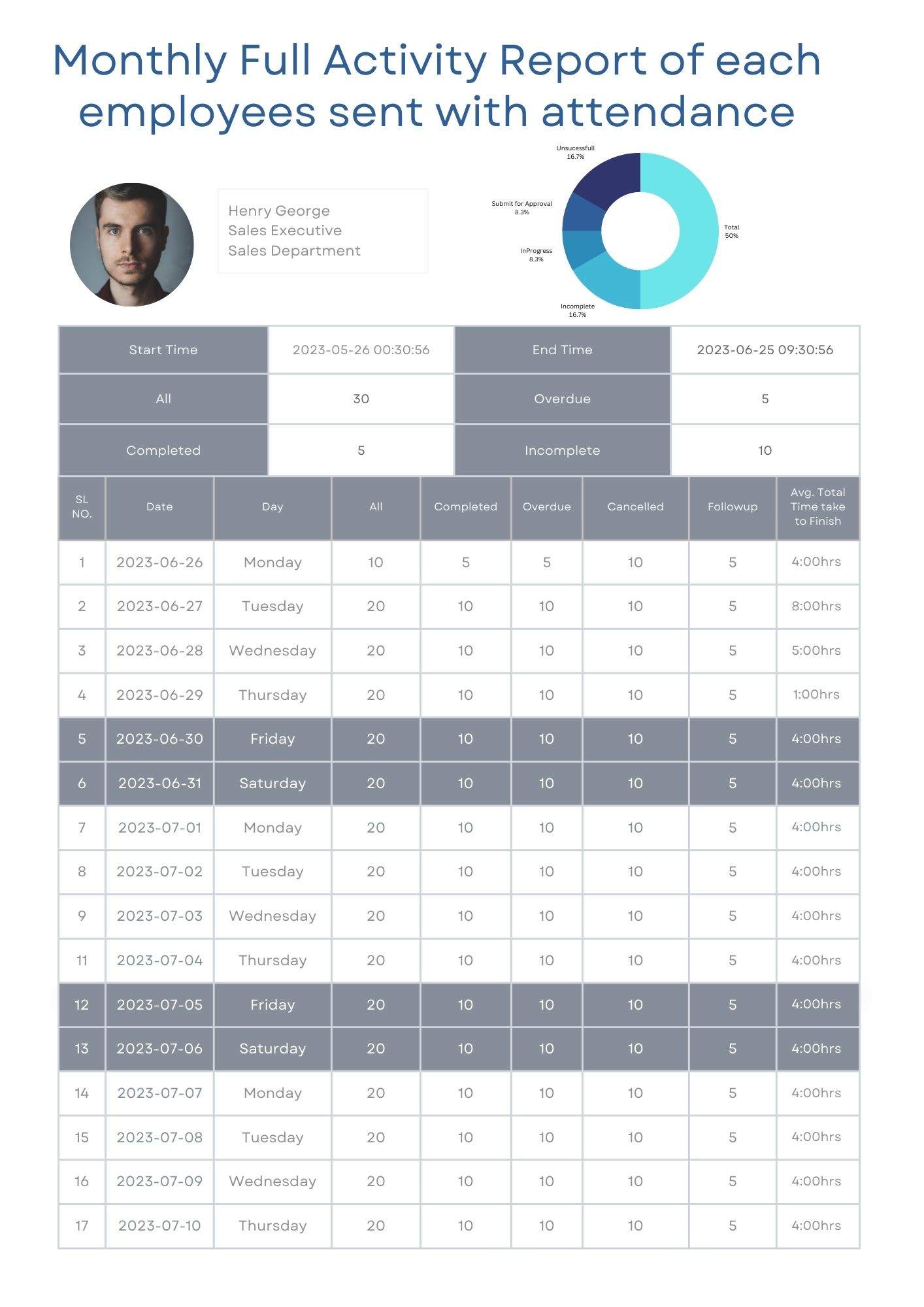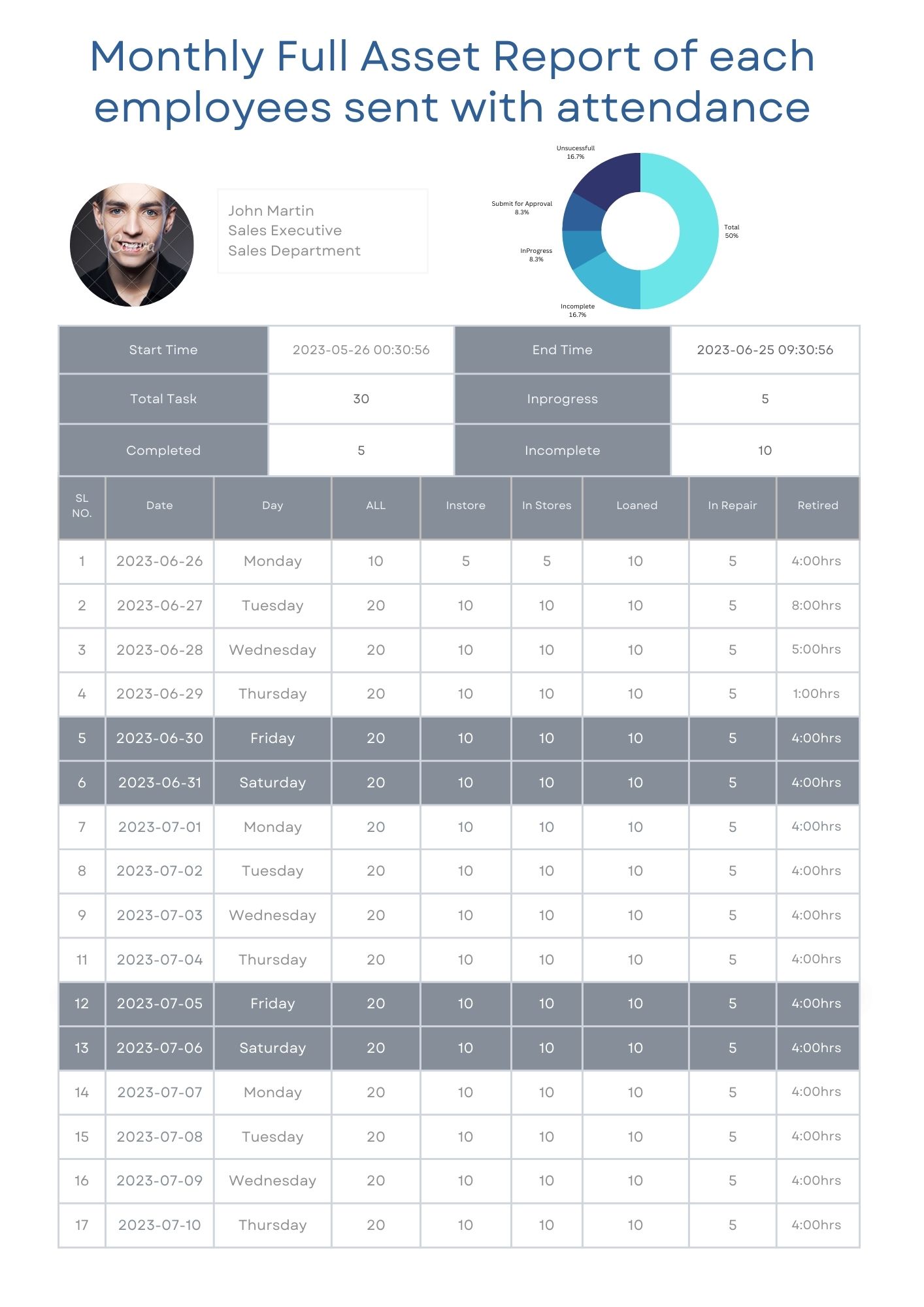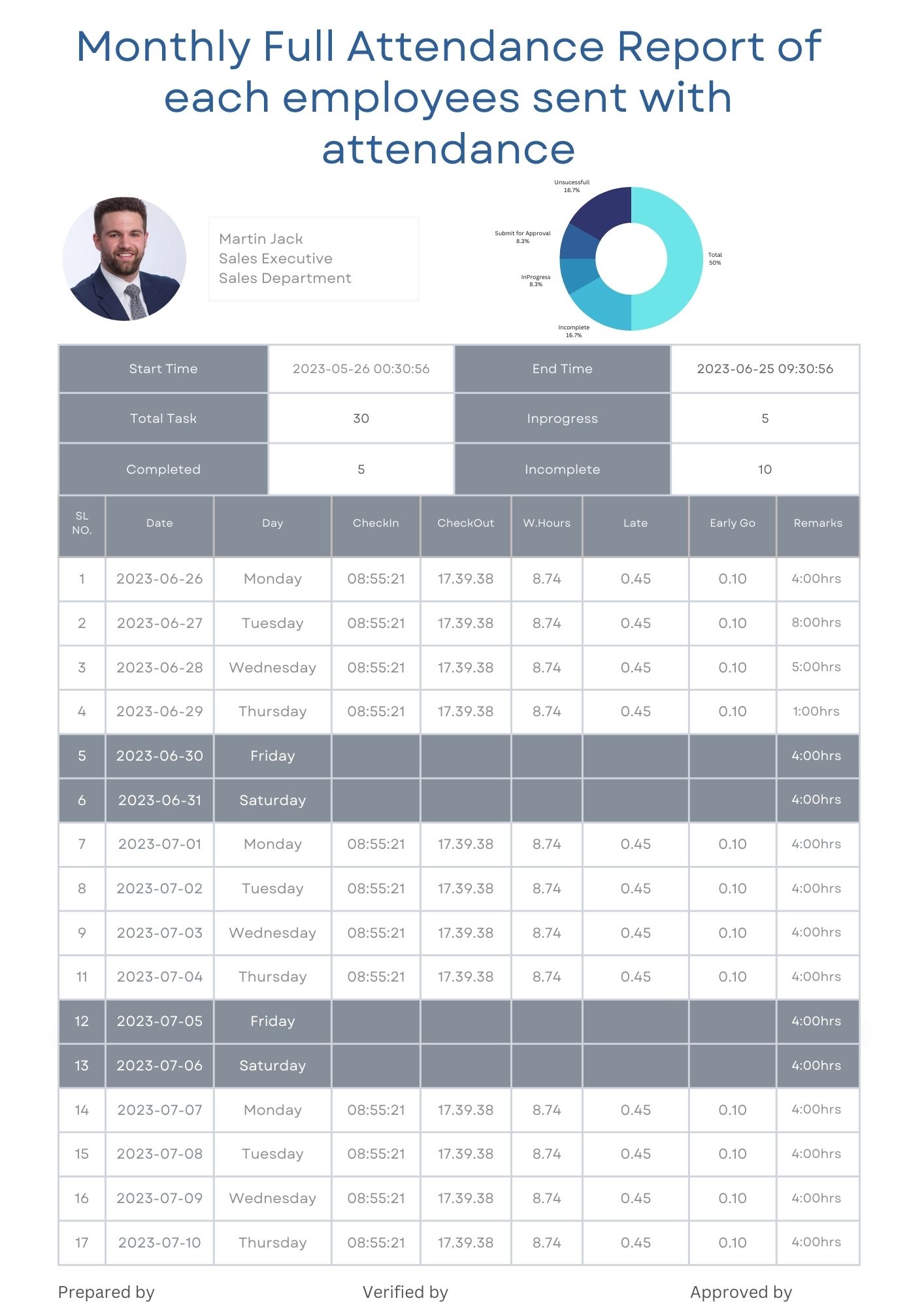Manager Web And App
Login
The Control E Mode is tailored for on-field workers in various industries
like facility management, construction, and logistics, providing an
innovative solution that also offers offline capabilities. This mode ensures
that even in areas with limited connectivity using the standard biometric
device is not feasible employees can efficiently mark their attendance
through hand-held or wall-mounted tablets managed by the supervisors
ensuring accurate records without interruption. Designed with a
user-friendly interface Kiosk Mode also offers a touchless and secure way
for on-field workers to log their attendance. Whether in online or offline
scenarios, CONTROLE Kiosk Mode guarantees that attendance management remains
seamlessly enhancing efficiency and accuracy for both employees and
administrators.